I thought I'd post this temporary thread as there have been a lot of new members over the summer (48 new members since July 3) and figured it wouldn't hurt to post a few tips and pointers.
Finding out what's new
The easiest way to see what's new is to click on the new posts link
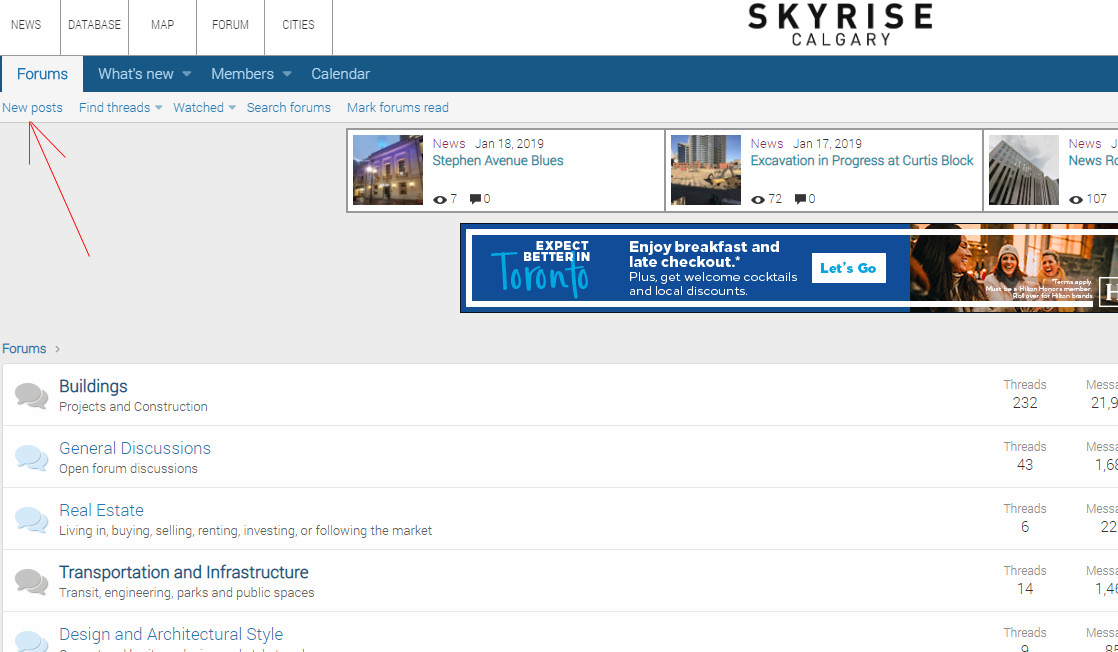
Uploading images
Most seem to have the hang of it, but here's a quick tip for those using camera phones. It's often easier to use the camera icon in the upper right hand corner.
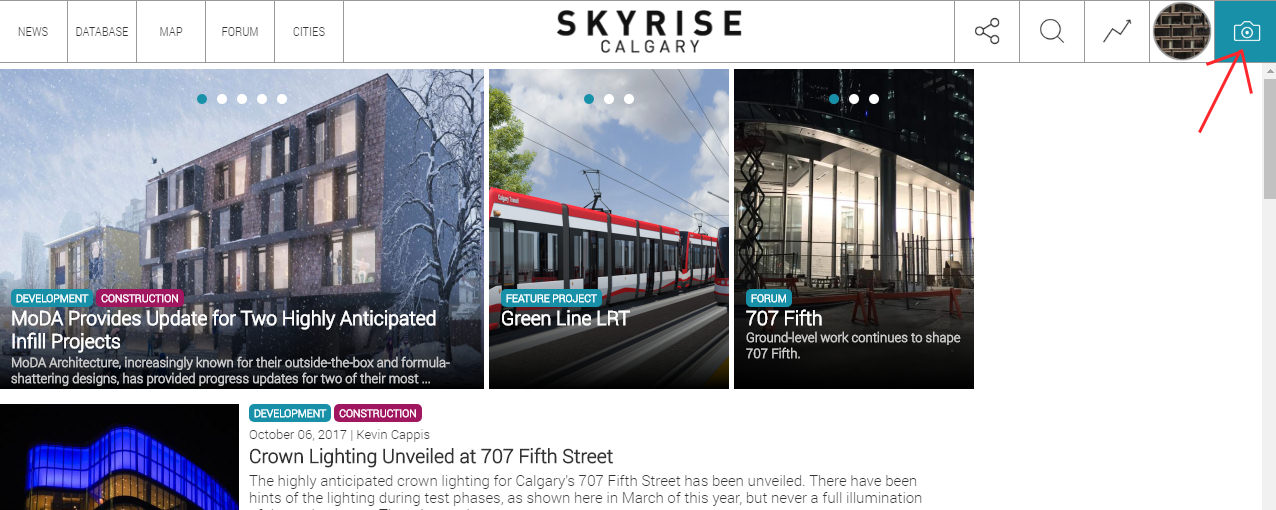
Then type in the project name...or partial name, it will put you into the download mode for that thread.

If uploading from the new post function in the thread, once pic is loaded it will offer choice of full sized or thumbnail image.
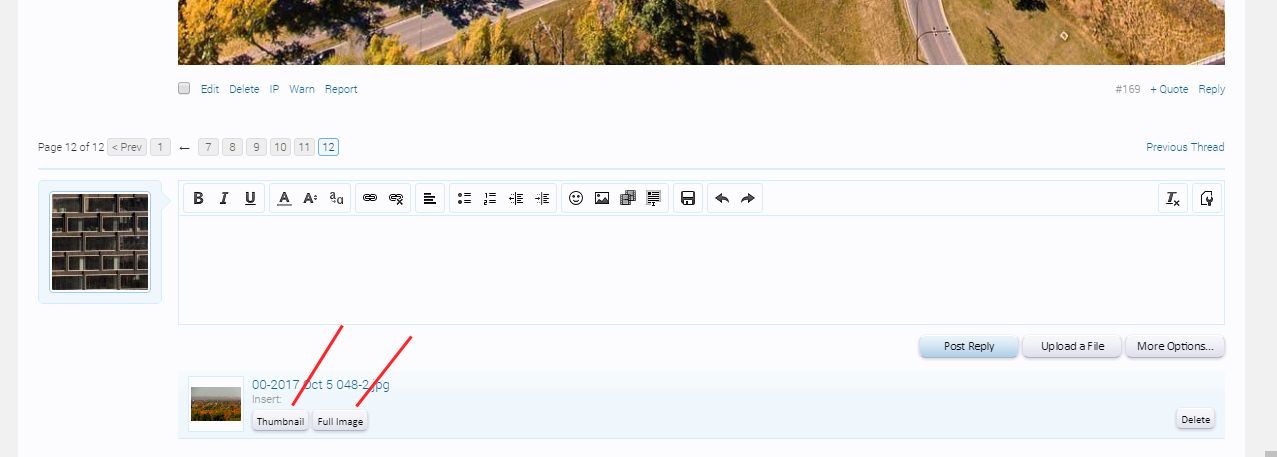
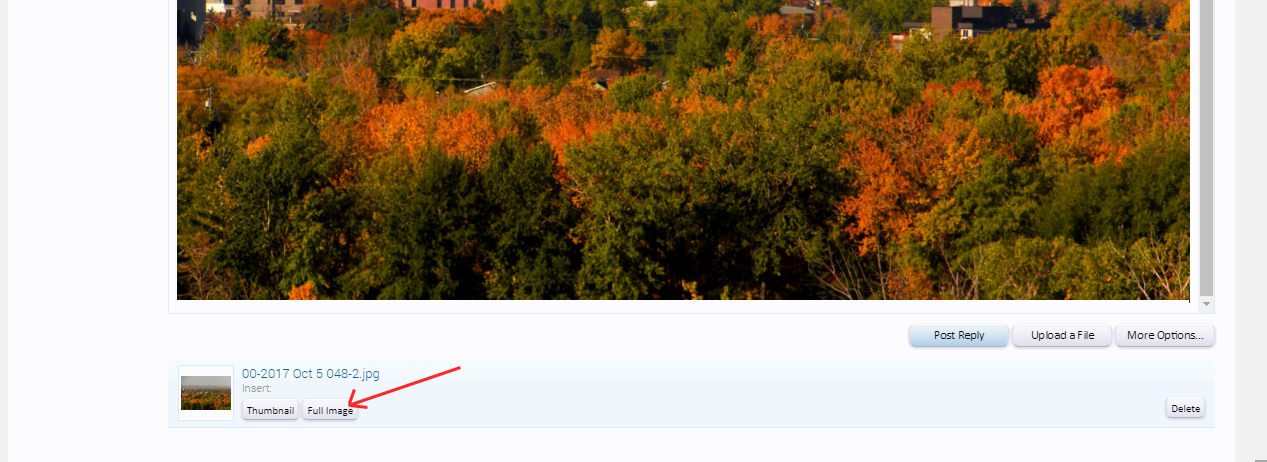
Searches
Straight forward, click the magnifying glass icon
projects button for database file
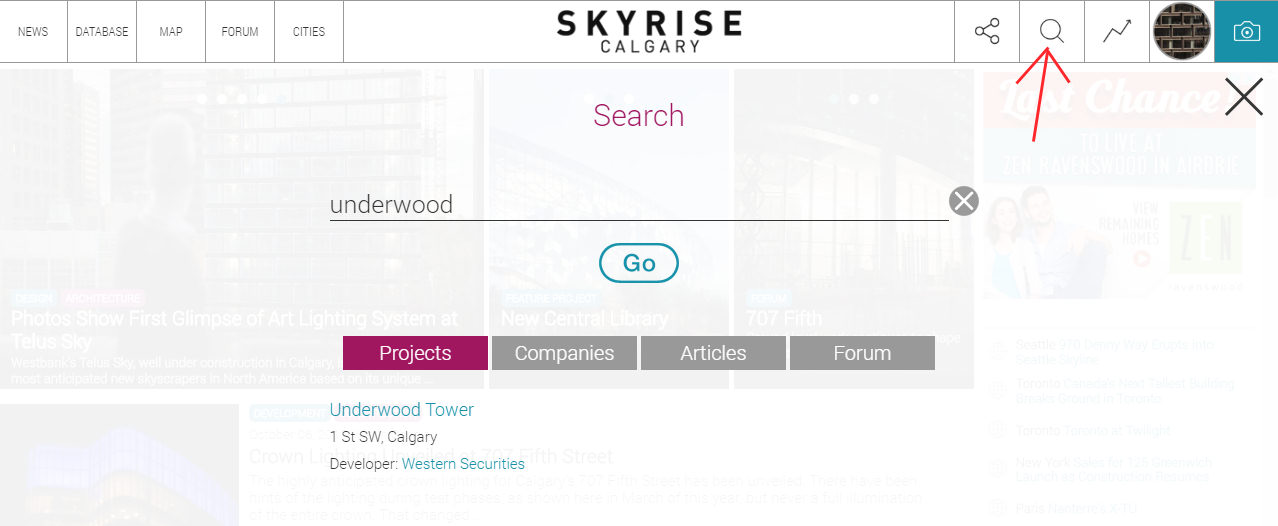
Forum button for references in the forum
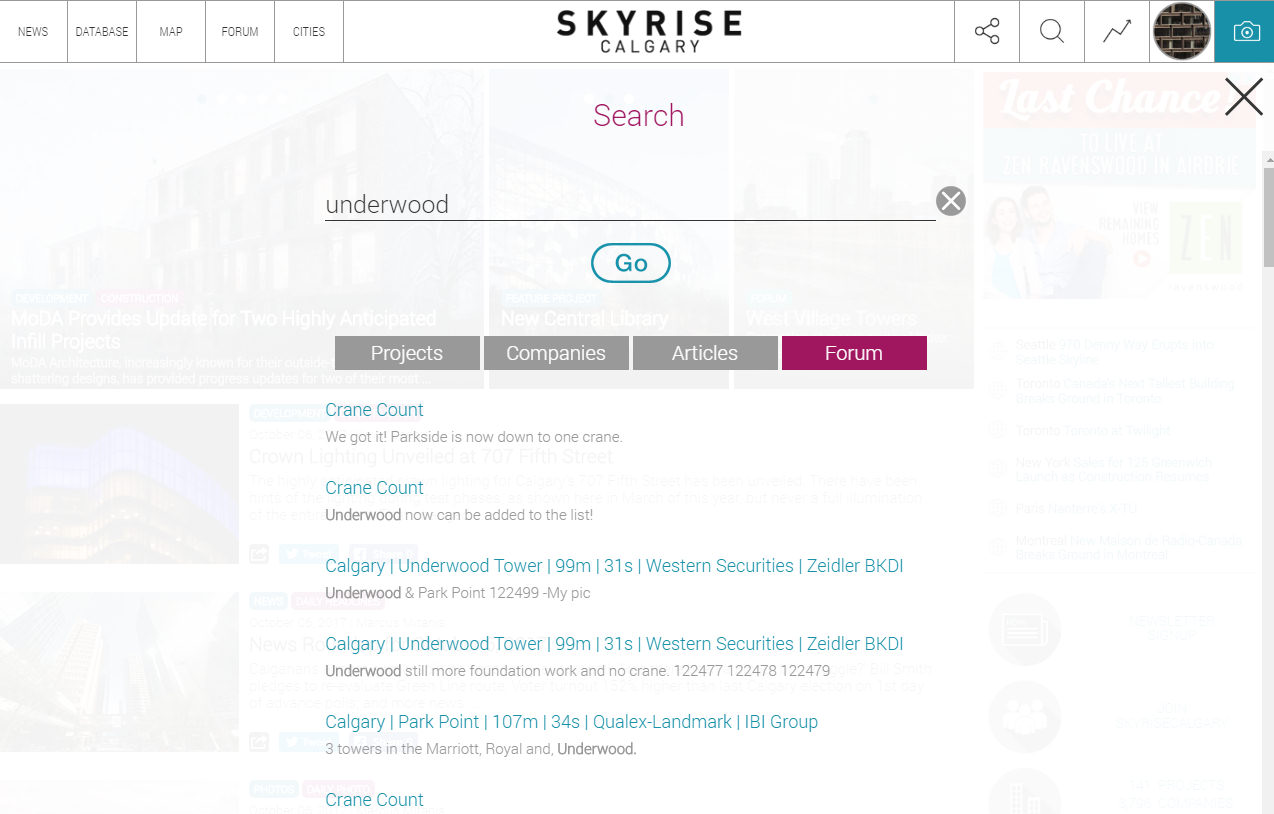
Articles button for articles relating to the project
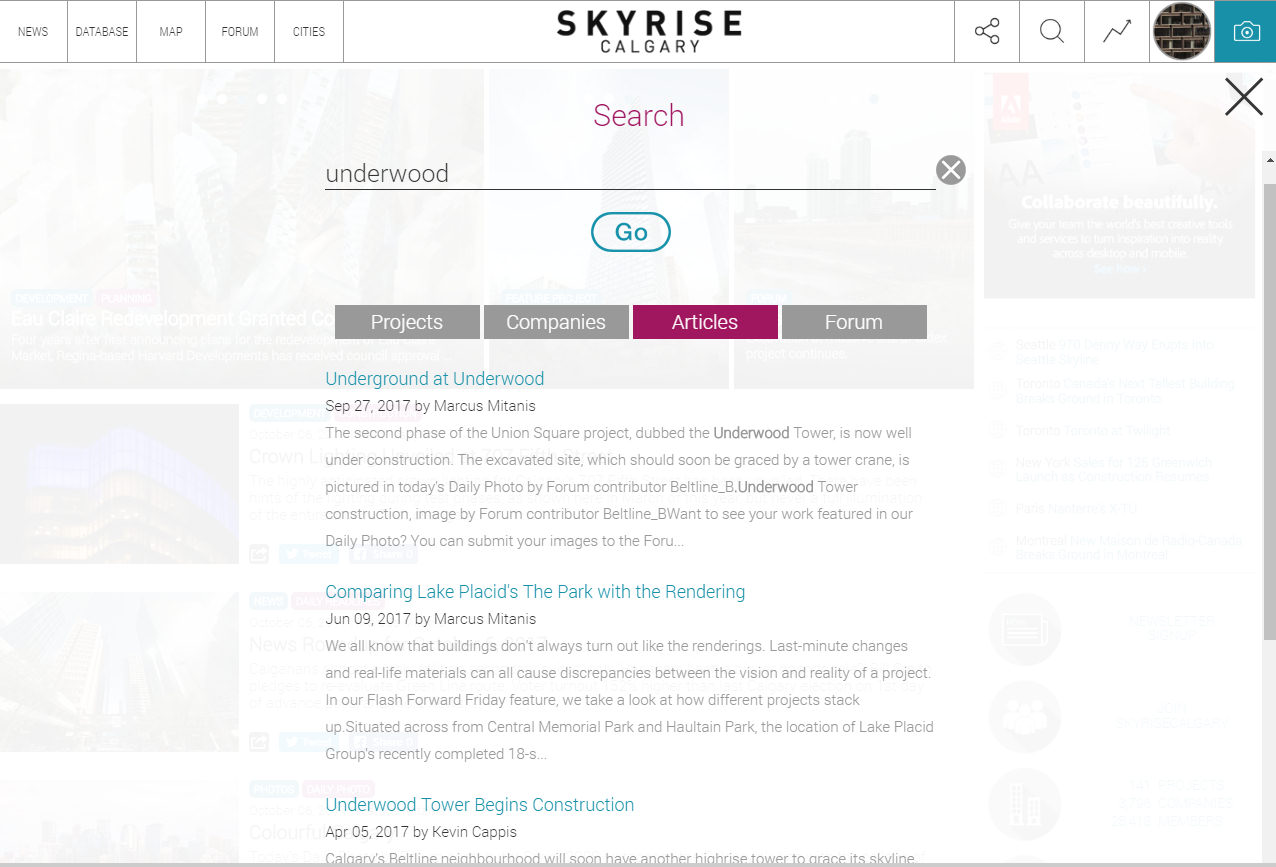
or use the new search function recently added
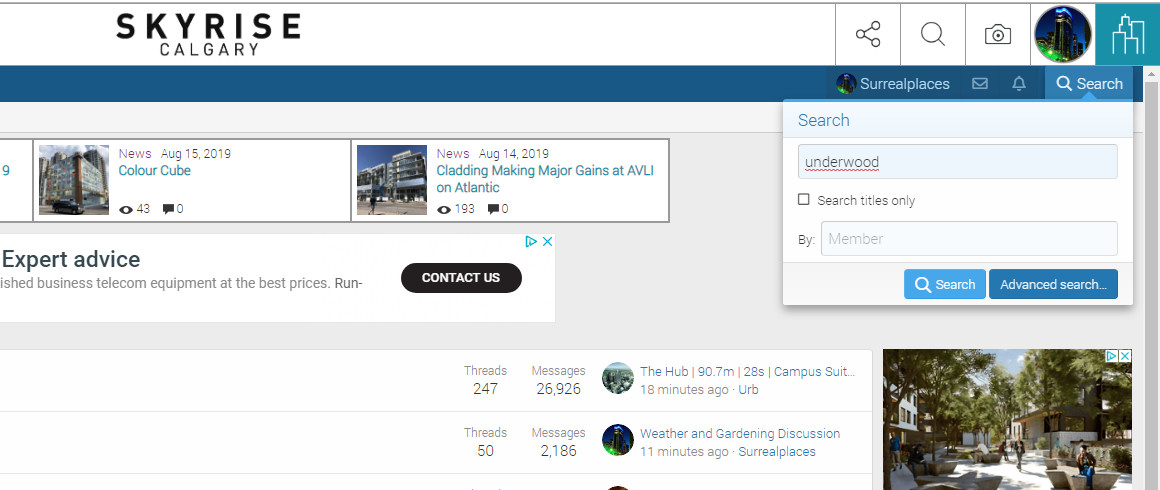
Finding out what's new
The easiest way to see what's new is to click on the new posts link
Uploading images
Most seem to have the hang of it, but here's a quick tip for those using camera phones. It's often easier to use the camera icon in the upper right hand corner.
Then type in the project name...or partial name, it will put you into the download mode for that thread.
If uploading from the new post function in the thread, once pic is loaded it will offer choice of full sized or thumbnail image.
Searches
Straight forward, click the magnifying glass icon
projects button for database file
Forum button for references in the forum
Articles button for articles relating to the project
or use the new search function recently added
Last edited:




